What's Included?
How to Install & Configure MotoPress content editor
Once you have purchased MotoPress, you will be provided with a license number. This needs to be entered in the plugin license page (*Don’t be concerned with the fact my license has expired as it was only provided for testing purposes).
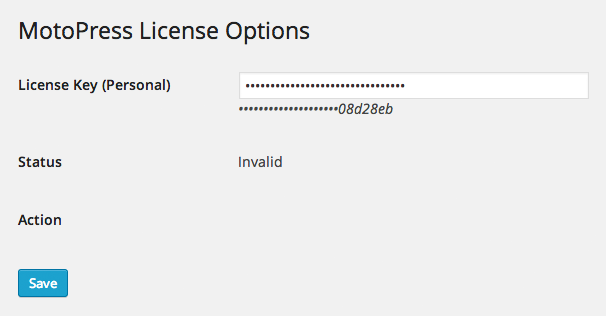
English, Russian, and Spanish, can be selected from the main options page. More languages should be available soon as the developers are actively seeking people to help them translate the plugin into other languages.
By default, MotoPress can be used to style posts and pages. This can be disabled if necessary. I always welcome additional options in plugins, though I am sure most people will simply leave MotoPress enabled at all times.
What is particularly useful is the option to disable MotoPress for specific user groups. For example, you could restrict MotoPress to administrators and editors so that authors and contributors cannot use it.
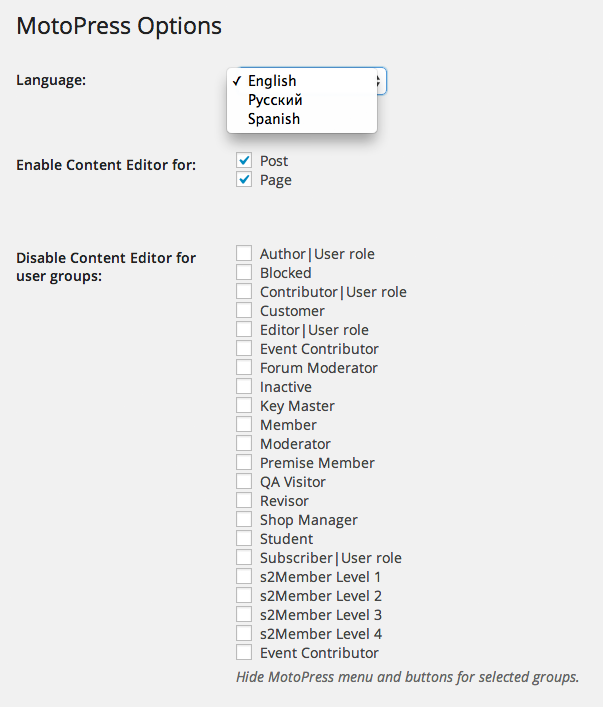
MotoPress has some additional features such as spellchecking and an option to convert shortcodes in excerpts to HTML. Custom CSS code can be added for additional styling too.
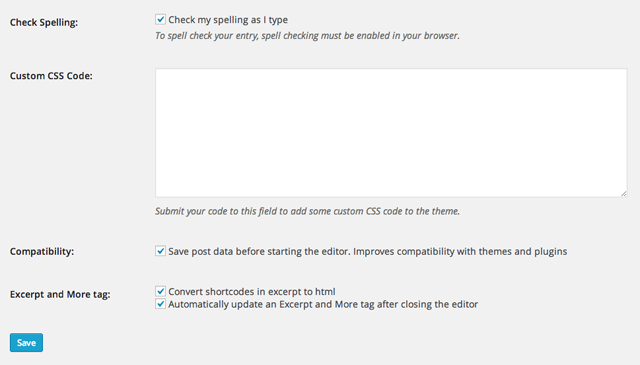
That is all you need to do to set up MotoPress. As you can see, the plugin works correctly out of the box.
10% Discount
Click below and enter webdesignerpad as a discount code to get 10% off.
Discount Code: webdesignerpad