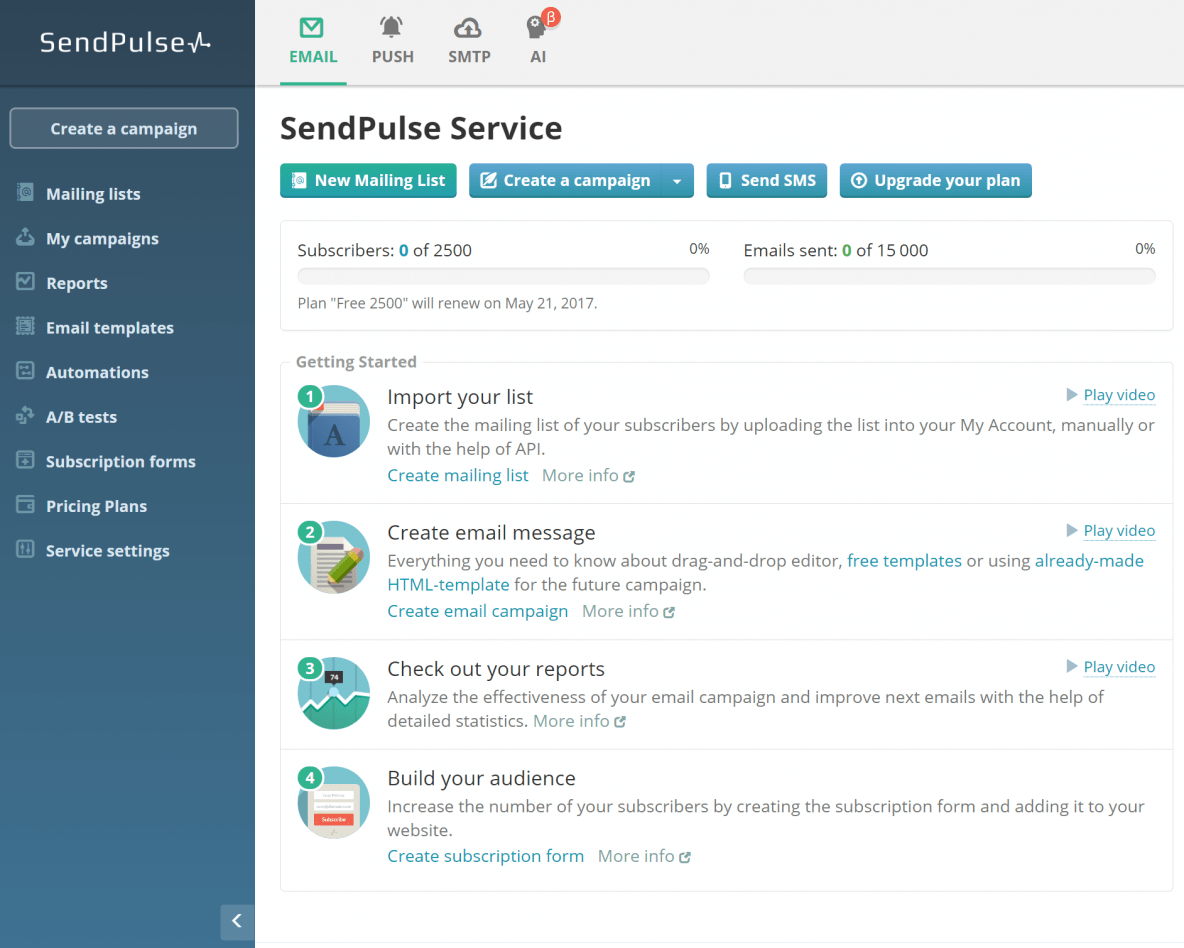This is my personal SendPulse review. According to the thedma.org 2016 Saw Email Marketers Focused on Getting More Clicks, More Subscribers and More Personal. Which means Email continues to be the number one digital channel for ROI. To make this channel perform even better, marketers have been piling money and resources into growing subscriber engagement and growing their lists. 54% of marketers stated that increasing engagements were their highest priority followed by customer acquisition (54%).
Today I’m going to review a tough to beat Email Marketing, SMTP, SMS and Web Push Notifications Service called SendPulse. So in this SendPulse Review, I’ll share with you my personal review and what I think about their user friendliness, reliability and affordability for all the different services that they offer. So let’s get started…
First of for those who don’t really know what is SendPulse, here’s a brief intro on what SendPulse is not (I’m not gonna bore you with intros ?)
What SendPulse is not?
SendPulse is not your regular email marketing service that charges a premium to provide you with some of the essential features that a small business, marketers or any online business always desire. It is an integrated platform that allows you to reach your audience not only through emails, but also through sending SMS and web push notifications separately, or even starting an automated complex campaign that will consist of a series of emails, SMS, and web pushes. You can also integrate SendPulse with marketing platforms such as ClickFunnels as it has a best SMTP service in the market according to me.
How I use SendPulse in my campaigns?
As many of you know that I’m a Web Designer, an Affiliate Marketer and also own a digital marketing company, I run a lot of campaigns and staying in touch with my clients and subscribers was pain in the ass before SendPulse. I was using MailChimp before I switched to SendPulse, I admit that MailChimp has a beautiful experience than SendPulse and I also agree that they are a reliable Email Marketing Service but Yes they are only a email marketing service and that’s it.
I desperately needed a tool that could solve my push notifications, SMS and SMTP problems. Also I wanted to save some money (I mean why not ?)
Email Marketing and Awetomations (Awesome Automations ?)
https://www.youtube.com/watch?v=iarJivRv1FI
Maximize your email open rates automatically with SendPulse’s Artificial Intelligenceβ Technology.
Features of SendPulse in Brief
SMTP
As I use ClickFunnels and other softwares that needs SMTP service, I tried to use SendPulse’s SMTP service and that made upto my expectations.
AI Platform
SendPulse does more than just delivering bulk emails and messages, the AI platform allows you to personalize in a great manner, breaking down your subscriber base into different audiences, and lets you perform split-testing to see which marketing approach works better.
A/B testing is my love
The method of A/B testing is used in cases when you don’t know what elements will bring better metrics of open rates and click rates. SendPulse’s A/B test allows you to find out how to improve these elements:
- The subject line and preheader
- The location of the text and text itself
- The fonts and the size of headings
- The calls to action
- The number of buttons
- The photos
- The number of links, and others
You can do all this for Free ?
Simple yet powerful Drag and Drop Email Editor
You don’t need any professional designer to create your next email newsletters, you can just do that easily with SendPulse and their Free pre-made templates.
The main principle of the editor is a set of blocks that you can choose and drag to the place you need. The main elements are situated in the left side of editor: new section, text, button, separator, video block, and buttons of social links.
https://www.youtube.com/watch?v=24YOlnB0fU8
Automations (It’s Free ?)
Email automation is one of the most effective ways to engage and nurture your email list. With SendPulse, you can easily setup email automation for your website using 3 types of autoresponders:
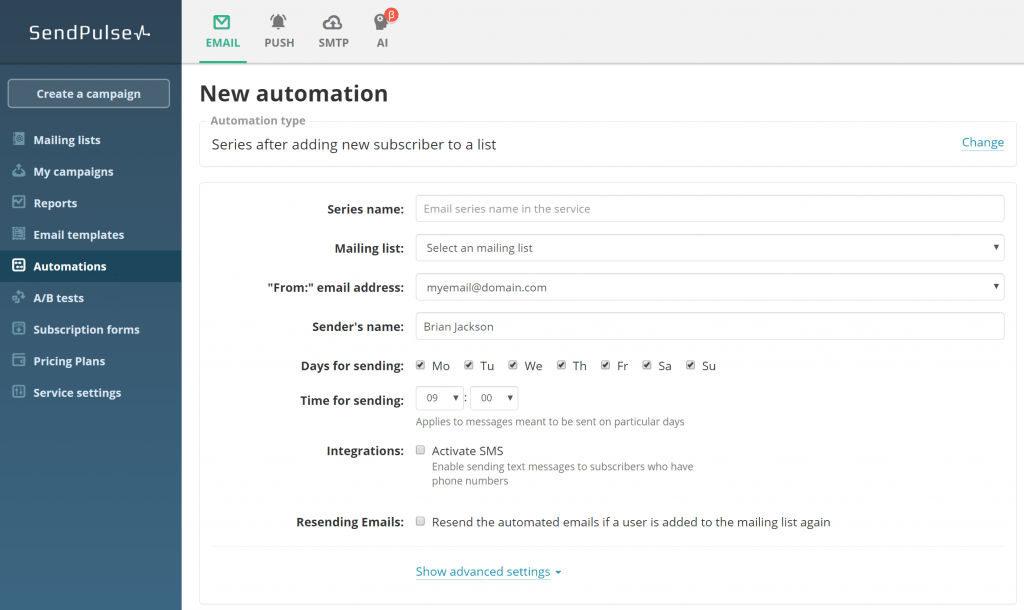
Credit: Brian Jackson from woorkup.com
- A series of emails after user subscribes to your blog.
- Sending an automated email on (also before or after) the date set in a variable, for example, on recipient’s birthday.
- A triggered automated email which is sent after a certain condition is met, like subscriber opened an email, clicked a link, etc.
Web Push Notifications (Again no need to pay Extra here)
Web push notifications bring visitors back to your website. You can send notifications on any topic; for example, an invitation to visit a new page on your site, special offers and discounts, news, order statuses, and so on. Short messages work on over 80 percent of devices on the most-used browsers: Google Chrome, Safari, and Mozilla Firefox.
The free web push service (yes, with SendPulse it’s totally free, forever!) allows you to create and send personalized messages to your subscribers – they will see those messages on their devices even if they’re not currently on your website. Notifications can also be pre-made and sent automatically whenever some automation rule you’ve set up is triggered. This is a great way to increase traffic to your site as well as attract unique visitors and boost the overall engagement.
Availability (SendPulse Integrates with 500+ Apps through Zapier ?)
I use a lot of online services that can solve different tasks. Often I need to transfer data from one online service to another. Zapier provides an easy and fast connection between different apps.
Now in this video we will see how Zapier works by setting up an example integration between TypeForm and SendPulse.
TypeForm is a user-friendly and popular service for creating contact forms, and SendPulse is an email marketing service.
You do not need to be a programmer or to hire one for setting up an automatic transfer of emails from your online store, CRM or a contact form to SendPulse.
How Much does it cost?
SendPulse has a variety of pricing plans to choose from: a free plan, list-based plans and pay-as-you-go plans, and the VIP plan if you have more than 1 million subscribers. The free plan allows you to send 15,000 emails/month to up to 2500 subscribers. This is an excellent option for small businesses to get started with email marketing.
If the free plan is not enough for you, you’ll have to go for one of the paid plans. Some of them are listed below so that you can get an idea of how affordable the service is:
List-Based Plans
- 2500 subscribers – $9.85/month
- 3000 subscribers – $29/month
- 4000 subscribers – $32/month
- 5000 subscribers – $35/month
- 10000 subscribers – $53/month
- 25000 subscribers – $108/month
To put it into perspective, MailChimp costs $30/month for 2500 subscribers and $150/month for 25,000 subscribers. SendPulse is definitely a lot cheaper! In fact, that is one reason I migrated away from MailChimp, it simply became too expensive.
Pay-as-you-go Plans
If you don’t send a lot of emails on a regular basis then the prepaid email packages give you the option to pay for only the number of emails you need to send.
- 10000 emails – $32
- 25000 emails – $70
- 50000 emails – $125
- 100000 emails – $212
- 250000 emails – $440
- 500000 emails – $812
Customer Service
SendPulse provides 24/7 support via phone and chat to help you with any issues that you may have with the product. In addition to that, you can also check out the following resources to hone your email marketing skills and get more out of the product:
- Knowledge Base – provides detailed information about the product and all it’s features.
- Video – a page with explaining/tutorial videos.
- FAQ page – contains answers to frequently asked questions about the service.
- Email Marketing Glossary – basic email marketing terminologies explained.
Conclusion
I hope you liked this SendPulse review, please share what do you think about SendPlus in the comment below. If you have really loved ? this personal SendPulse review of mine then please don’t forget to share it with you friends.